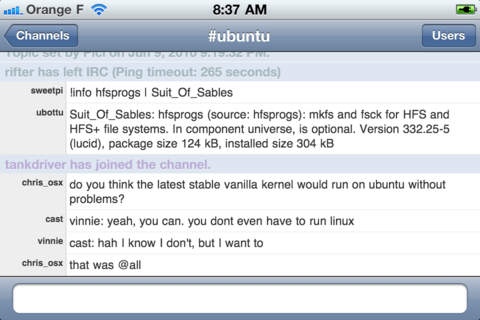Linkinus for iPhone - IRC Client 1.4.2
Paid Version
Publisher Description
Linkinus for iPhone is the most powerful and flexible internet relay chat (IRC) software for iOS there is, yet it's easy to use and newcomers will instantly know how to use it thanks to its elegant design and over 330 built-in networks. ** Fully compatible with iOS 4.3! ** - Backgrounding/multitasking support: stay connected for up to 10 minutes after exiting Linkinus or while switching apps (longer if you tap 'Open' when presented with the reminder dialog). - Background notifications when people on IRC send you a private message - Background notifications when people on IRC are mentioning your nickname - Network selector helps you pick servers from the most popular chat networks - Full Blowfish support (/setkey /delkey, as well as /keyx for key exchange in queries) for all iPhone and iPod Touch devices - Various Styles: Simplified, Whisper , Control, Circus, Midnight, I Are Sea! - Connect to an unlimited number of networks and channels - SSL support (valid and self-signed certificates) - Highlights: IRC can be overwhelming, but with Linkinus you'll never miss an important message. When someone mentions your nickname, that line will be highlighted so you don't miss it. - Identities: it's you, on IRC. Save your preferred and alternate nicknames in a reusable fashion. And if you provide password credentials, Linkinus will automatically authenticate to NickServ, NickOP, Q, X, G, SrvAuth and AuthServ. - Displays IRC colors - Autoconnect/autojoin features - All standard IRC commands supported from the input field, such as: /list, /me, /all, /away, /ban, /bankick, /clear, /nick, /join, /query, /notice, /quit, /part, /topic, /server, ) - Channel op commands (/op, /deop, /voice, /devoice, /halfop, /dehalfop, ) - OPER commands (/oper, /kill, /gline, ) - Exploding emoticons (tap to cause them to explode) - Support for /ignore and /unignore - Server settings: encodings, authentication services, etc...
Requires iOS 3.0 or later. Compatible with iPhone, iPad, and iPod touch.
About Linkinus for iPhone - IRC Client
Linkinus for iPhone - IRC Client is a paid app for iOS published in the Chat & Instant Messaging list of apps, part of Communications.
The company that develops Linkinus for iPhone - IRC Client is Conceited Software. The latest version released by its developer is 1.4.2.
To install Linkinus for iPhone - IRC Client on your iOS device, just click the green Continue To App button above to start the installation process. The app is listed on our website since 2010-08-09 and was downloaded 29 times. We have already checked if the download link is safe, however for your own protection we recommend that you scan the downloaded app with your antivirus. Your antivirus may detect the Linkinus for iPhone - IRC Client as malware if the download link is broken.
How to install Linkinus for iPhone - IRC Client on your iOS device:
- Click on the Continue To App button on our website. This will redirect you to the App Store.
- Once the Linkinus for iPhone - IRC Client is shown in the iTunes listing of your iOS device, you can start its download and installation. Tap on the GET button to the right of the app to start downloading it.
- If you are not logged-in the iOS appstore app, you'll be prompted for your your Apple ID and/or password.
- After Linkinus for iPhone - IRC Client is downloaded, you'll see an INSTALL button to the right. Tap on it to start the actual installation of the iOS app.
- Once installation is finished you can tap on the OPEN button to start it. Its icon will also be added to your device home screen.